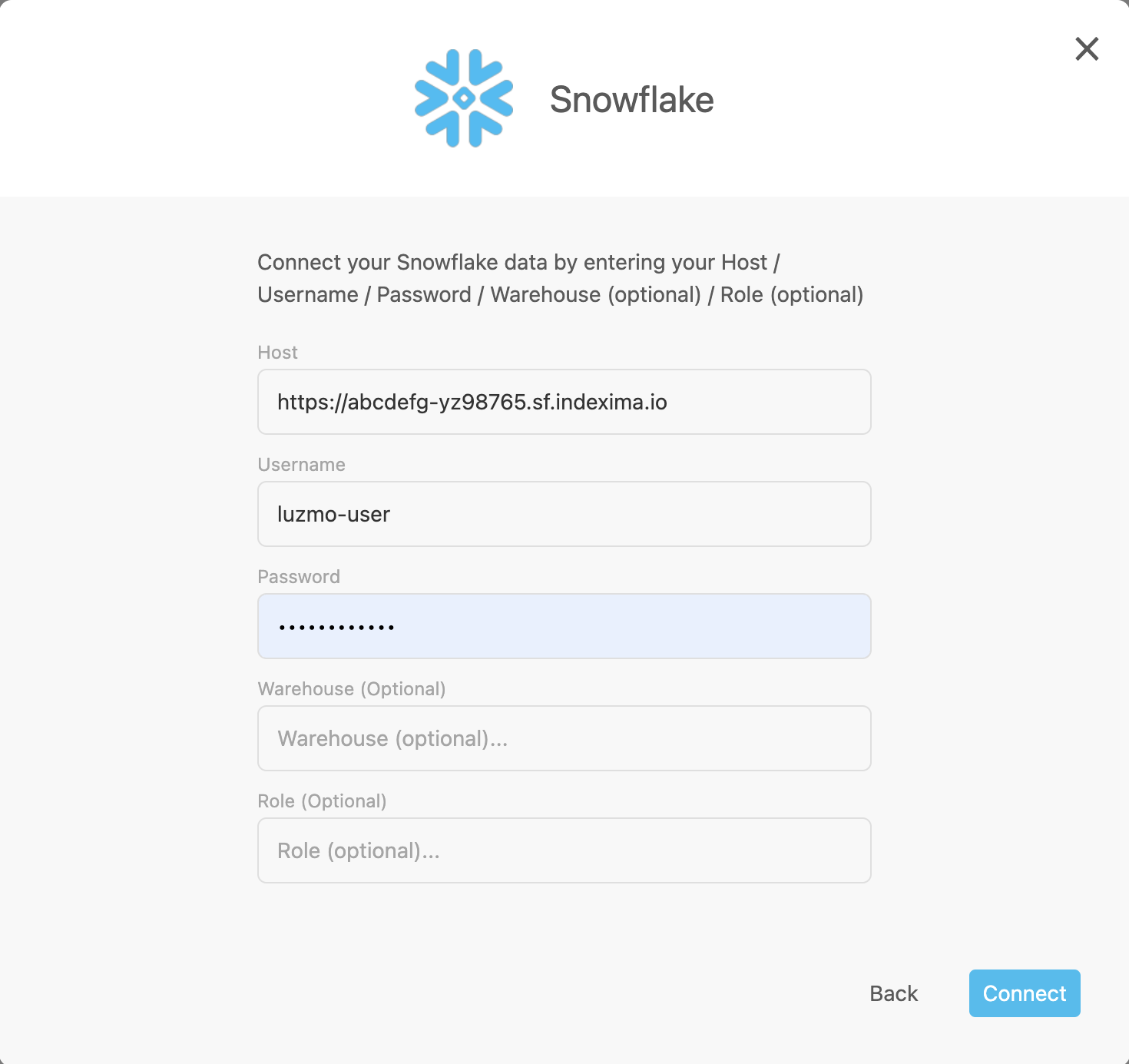Connection
Swap url in your DataViz tool
Whatever Dataviz tool you are using, Indexima for Snowflake is a transparent proxy in front of Snowflake. For most tools, to redirect queries sent by your Dataviz Tool to Indexima instead of Snowflake, you only need to change the target URL: Replace .snowflakecomputing.com in your target url with .sf.indexima.io
Examples:
| From | To |
|---|---|
https://<account_identifier>.snowflakecomputing.com | https://<account_identifier>.sf.indexima.io |
https://ab12345.eu-west-1.aws.snowflakecomputing.com | https://ab12345.eu-west-1.aws.sf.indexima.io |
https://abcdefg-yz98765.snowflakecomputing.com | https://abcdefg-yz98765.sf.indexima.io |
No other change is needed. The same driver will accept this new URL and you’ll retrieve all your datas exactly as if you were directly connected to Snowflake.
⚠️ In any case, you need to be in direct query, meaning that you cannot import your data in your Dataviz Tool otherwise no queries will be sent to snowflake or Indexima
Tableau
In tableau you just need to change this line :
| From | To |
|---|---|
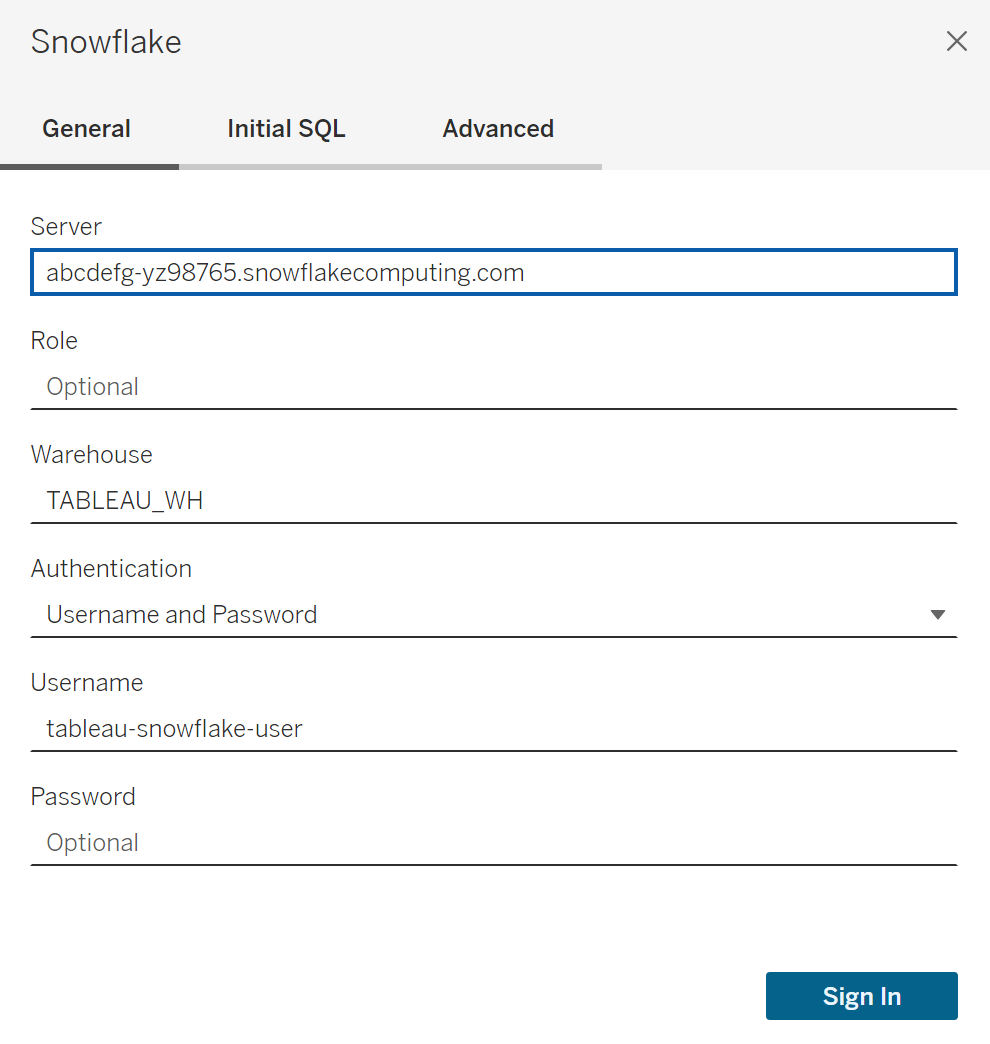 | 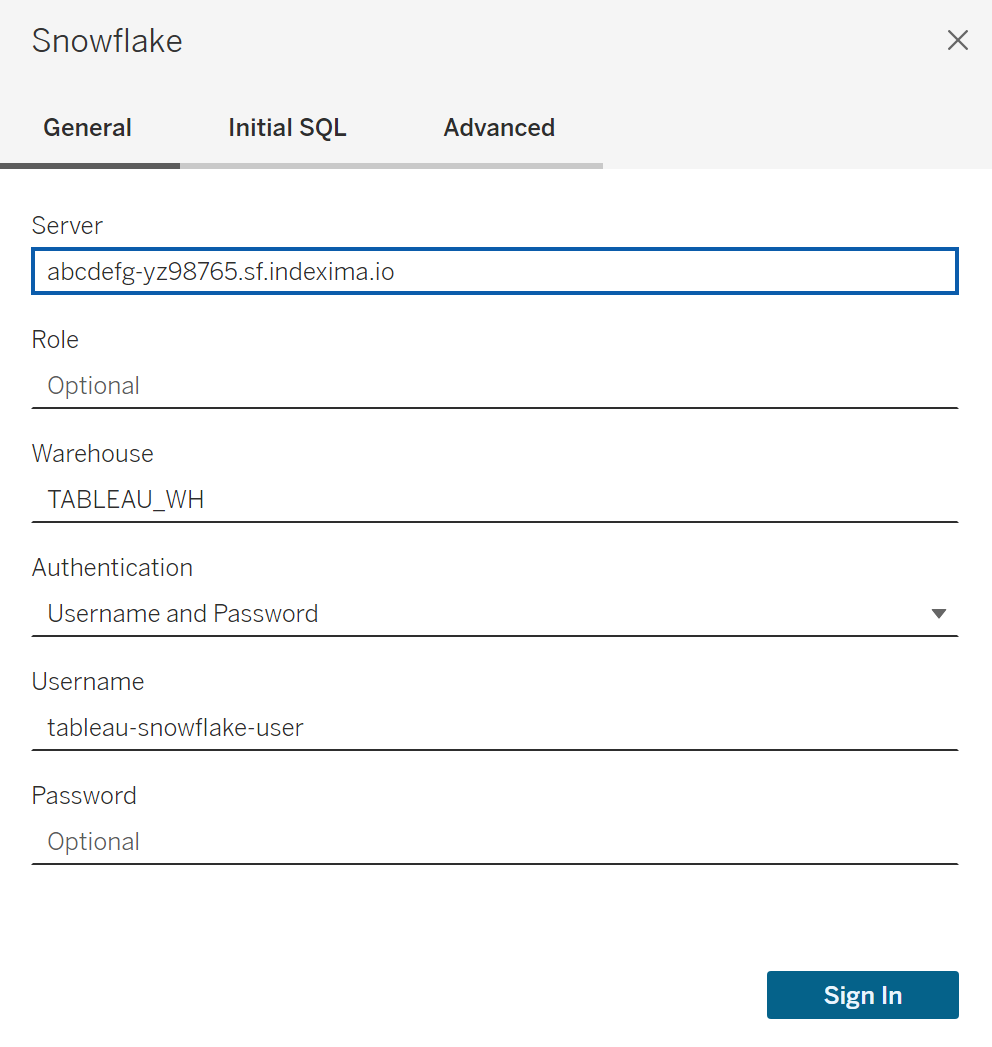 |
And that’s it !
Anything supported by the Tableau / Snowflake connector will be supported out of the box when connecting through Indexima. Please see Tableau documentation for further details.
To deactivate Tableau temporary tables, see also this tip.
🔒 For OAuth authentication, the Tableau default connector enforce snowflakecomputing.com domain. To use Indexima (as for any advanced OAuth scenario), you need to define a custom OAuth config as described here. Please liaise with Indexima support if you need assistance to build your OAuth config file.
Power-BI
The standard Power BI connector for Snowflake is not compatible with Indexima (since PBI version 2.145.1105.0 July 2025, the connector doesn't support using a reverse-proxy). And the default ODBC connector doesn't support DirectQuery. Microsoft provides a Snowflake connector here, but which doesn't support OAuth authentication.
To connect to Snowflake through Indexima, we provide a custom connector using the Snowflake ODBC driver. This is an enhanced version of Microsoft connector supporting AAD OAuth: SnowflakeODBC_AAD.mez.
⚠️ This connector requires you deploy the Snowflake ODBC connector, following Snowflake documentation.
Please replace .snowflakecomputing.com with .sf.indexima.io in your server url. 
And dont forget to select "DirectQuery", as import mode is not compatible with Indexima acceleration. 
In order to switch the connector from existing boards, you can select Transform data > Advanced Editor menu (see documentation) in order to switch the connector and the target url at the same time :
| From | To |
|---|---|
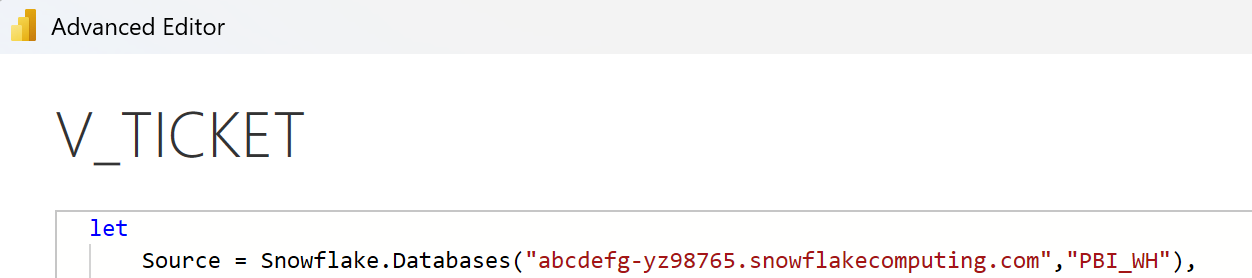 | 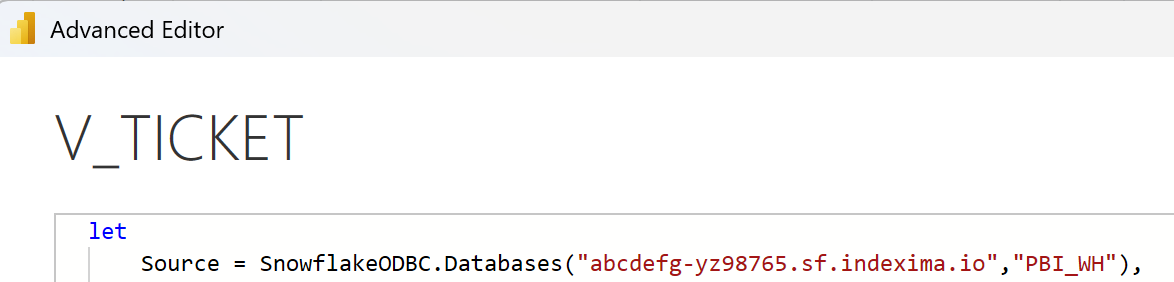 |
Once your dashboard targets Indexima, you can publish it on Power BI service or on a report server as usual.
Please liaise with Indexima support if you need assistance to build your own connector.
ℹ️ If you connect to Snowflake with User/Password, you can still use the first version of the PBI embedded connector to connect through Indexima. To use this scenario, you need to set Implementation = "1.0" using the PowerQuery advanced editor.
Microstrategy
To connect to Snowflake or Indexima you need to previously define ODBC connections. Then you only need to change the server part, all other fields are unchanged.
| From | To |
|---|---|
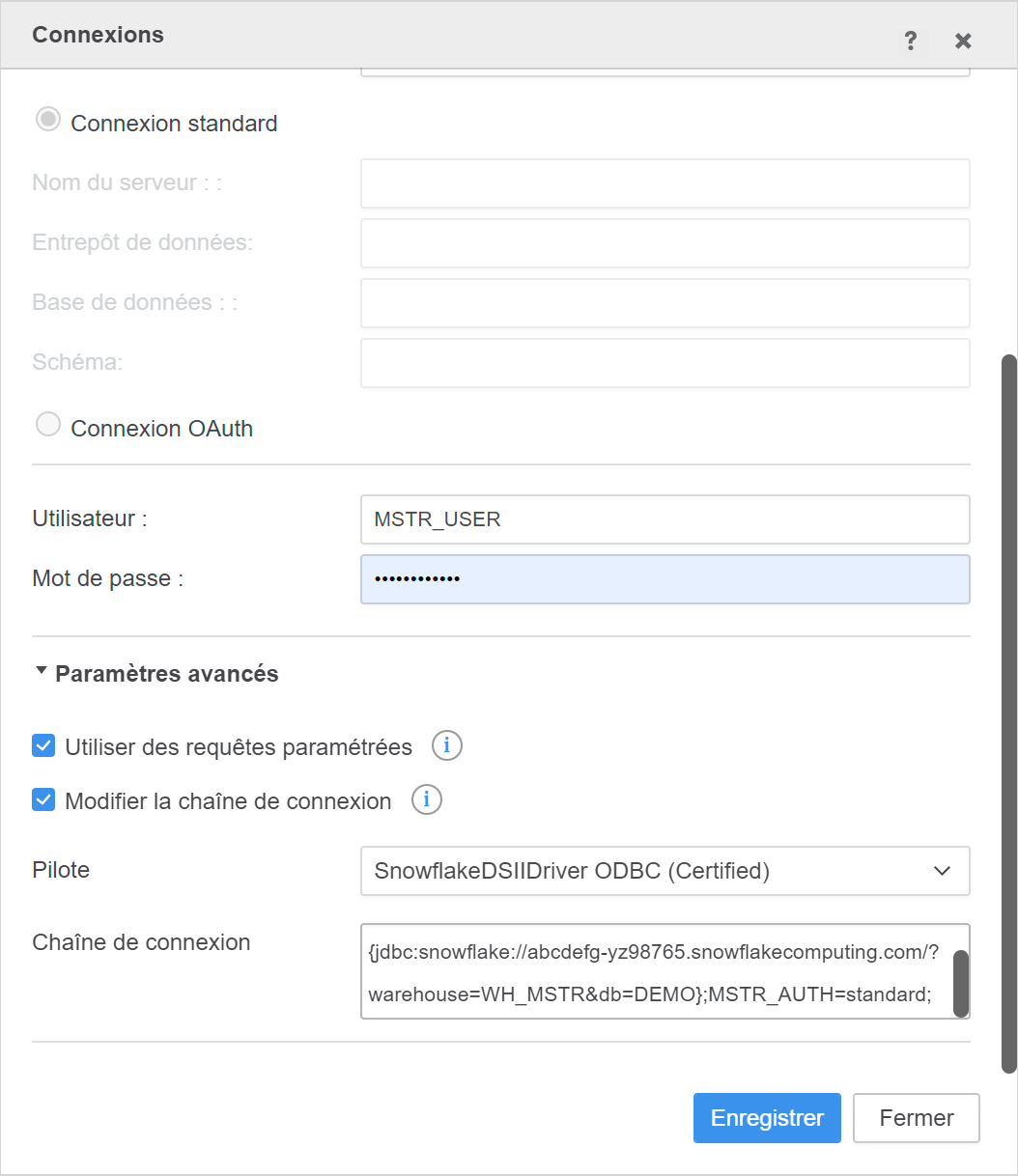 | 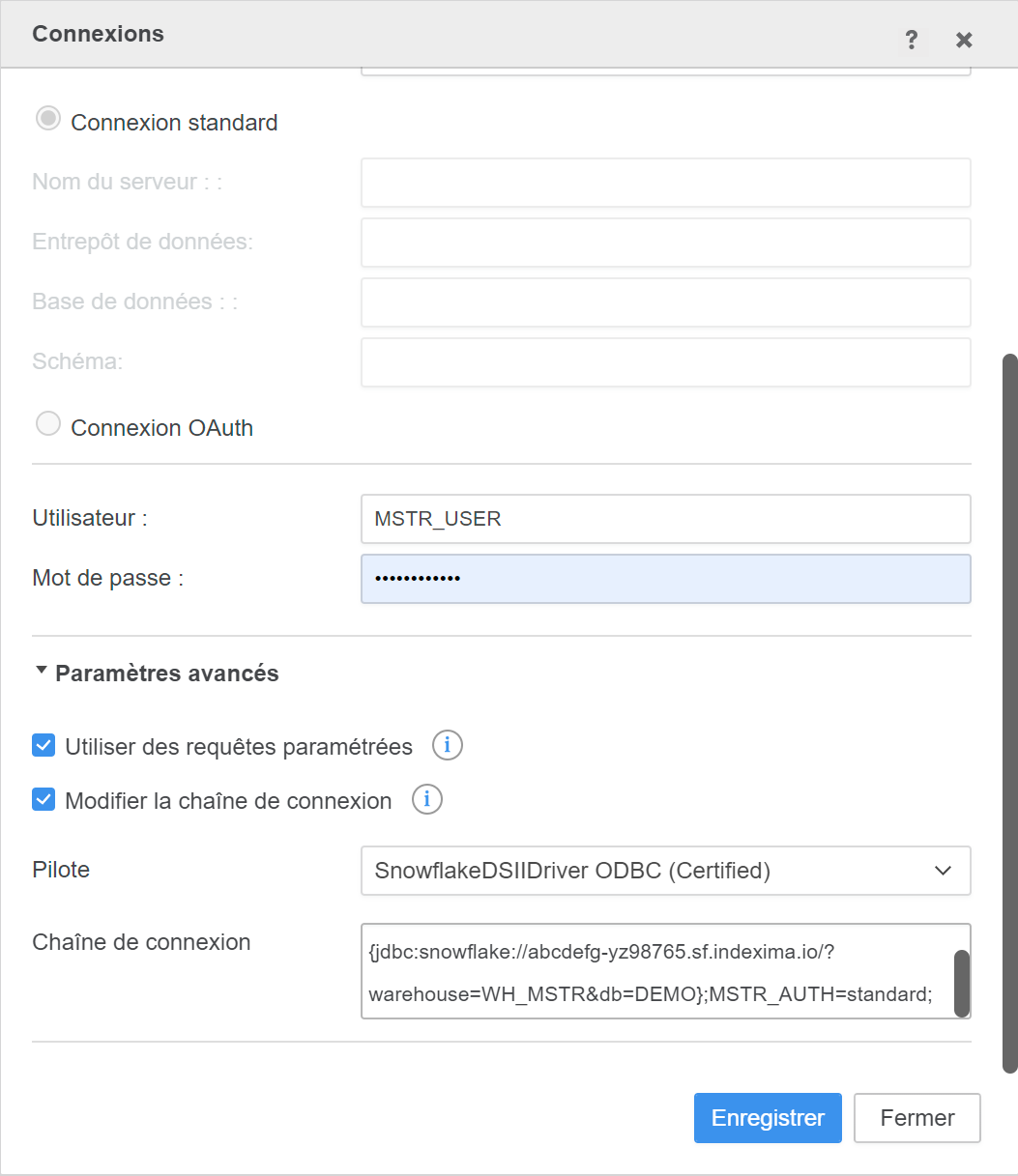 |
Metabase
In order to redirect your queries to Indexima, fill the field 'Account Name' of the database with <snowflake-account>.sf.indexima.io:443/?account=<snowflake-account>
| From | To |
|---|---|
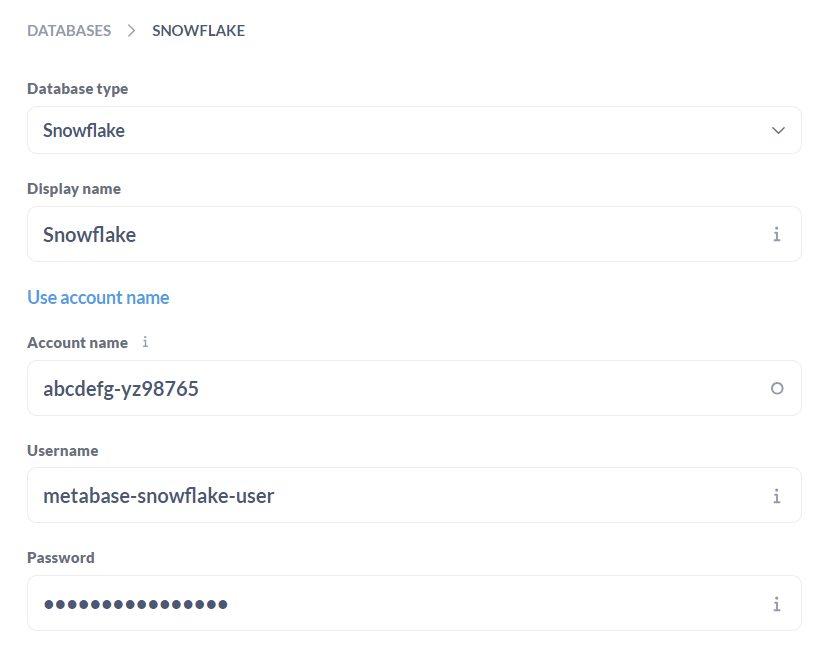 | 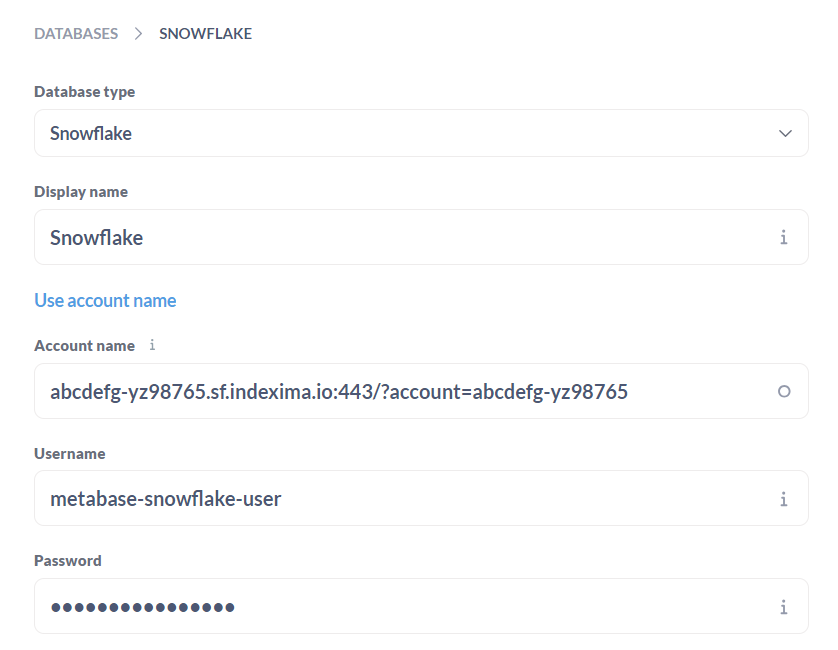 |
Grafana
In order to redirect your queries to Indexima, fill the field 'Account' of the Snowflake plugin with <snowflake-account>.sf.indexima.io:443/?account=<snowflake-account>
| From | To |
|---|---|
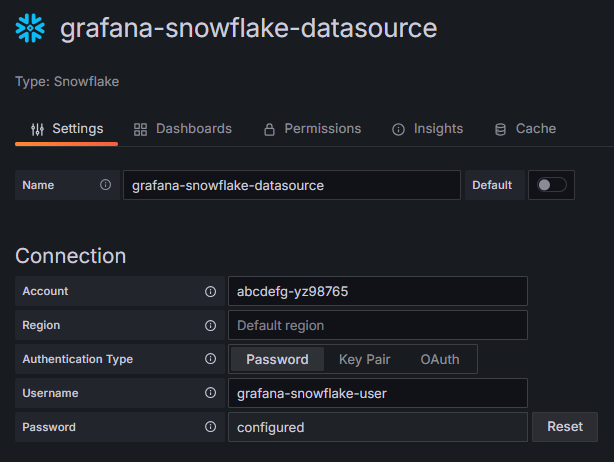 | 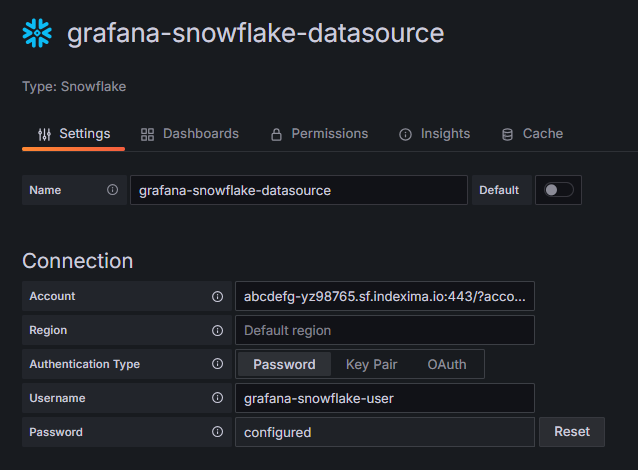 |
Luzmo
In order to redirect your queries to Indexima, fill the field 'Host' of the Snowflake plugin with https://<snowflake-account>.sf.indexima.io