Install Indexima Console
Prerequisites
Now that Indexima Core Engine is running, we will install the Indexima Console, to monitor and administer Indexima cluster.
All commands are executed as root.
Install Indexima Console (Visualdoop2)
Get & unzip jar files
install
cd /opt/indexima
curl -O https://download.indexima.com/release/<version>/indexima-installer-visual2-<version>.zip
unzip indexima-installer-visual2-<version>.zip
cd visualdoop2where <version> is the version you want to install. Please see our latest release on https://download.indexima.com/release/
Adapt configuration
Copy this block to a configuration file named config.sh located in /opt/indexima/visualdoop2/config.sh
config
export JAVA_HOME=/usr/lib/jvm/jre # You might need to adapt this variable depending on your OS and where Java was installed
export VISUALDOOP_DATA=/opt/indexima/visualdoop-data # Path of a directory to store administration and temporary files
export VISUALDOOP_WEB_PORT=8082 # Web server port number
export VISUALDOOP_ADMIN=admin # Admin userStart Indexima Console
Start the service
start
cd /opt/indexima/visualdoop2
nohup ./start.sh &Control the Console status
Go to http://localhost:8082 to control the console is running
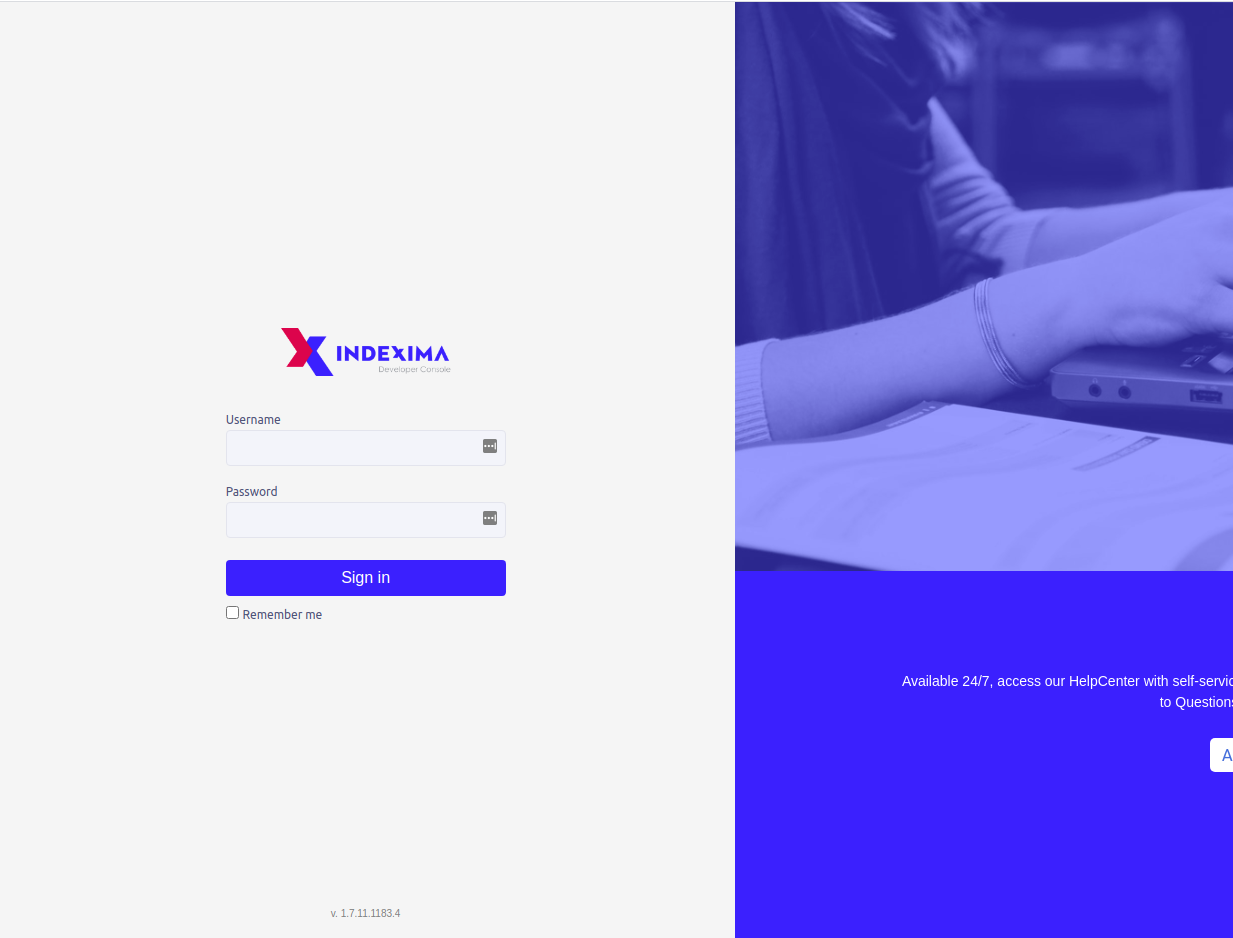
Connect to the Console
Connect with default admin user: user: admin / password: admin
