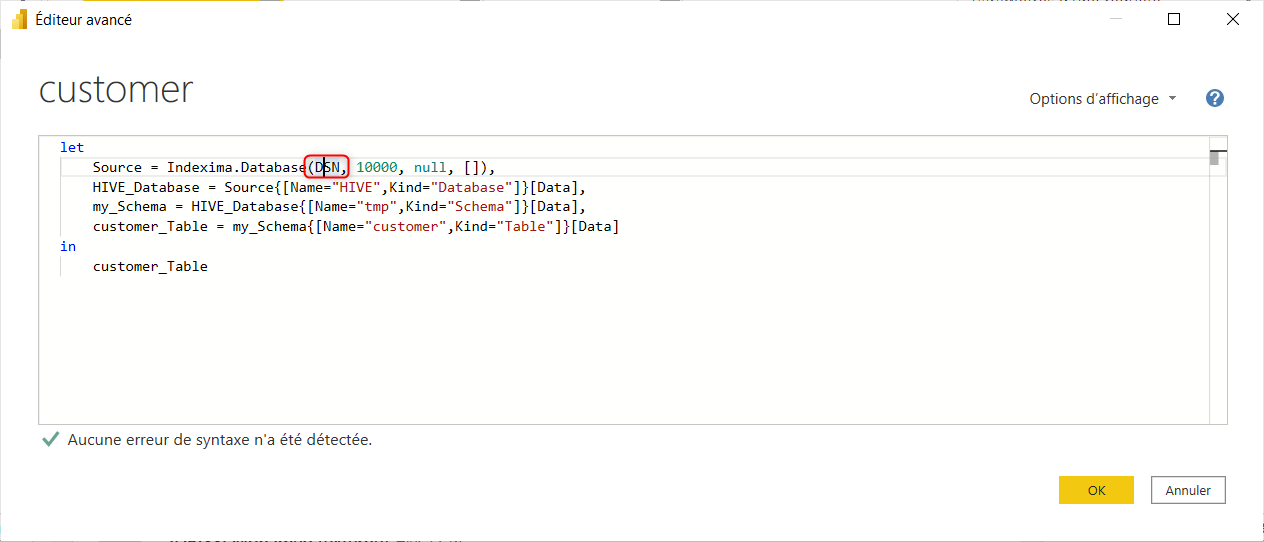How to switch Environnement ?
Context
How to easily change the environment with PowerBI & Indexima?
To sum up, the idea is to (create then) use a variable named DSN that will be used for the connection of all tables.
This parameter would be used in the deployment Pipelines.
In Detail
Prerequisites
We assume the user has already created all the necessary ODBC connexions on its laptop.
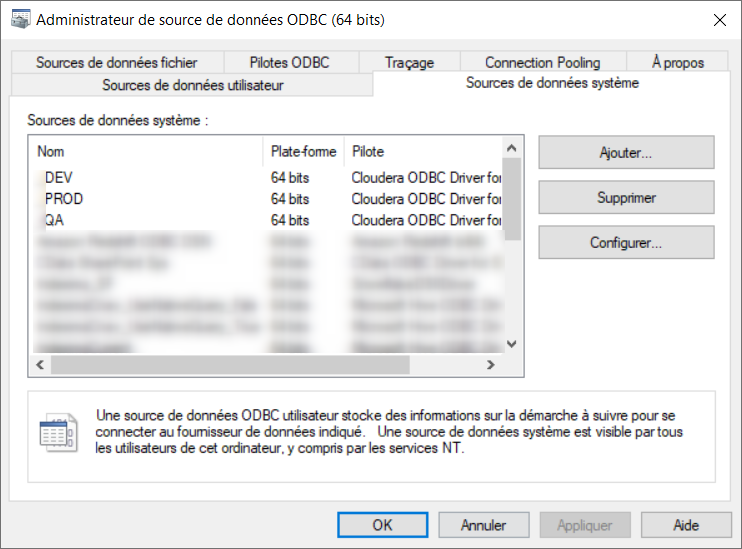
Step1
In PowerBI Desktop, create all the necessary tables for the dashboard with a connection.
Step2
Create a parameter called DSN
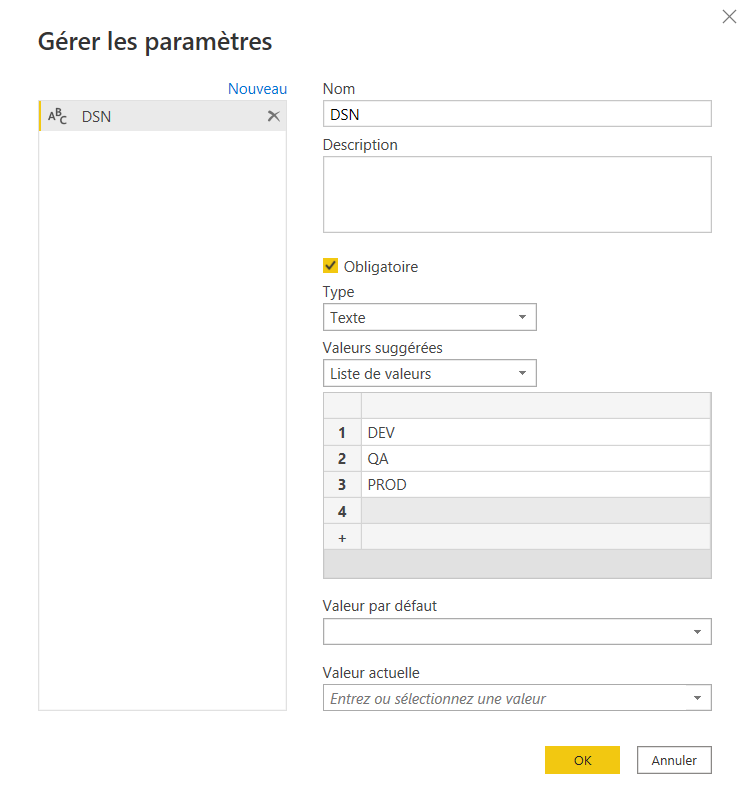
Step3
For each table, Go to the advanced editor and change the DSN used to create the connection by the variable DSN