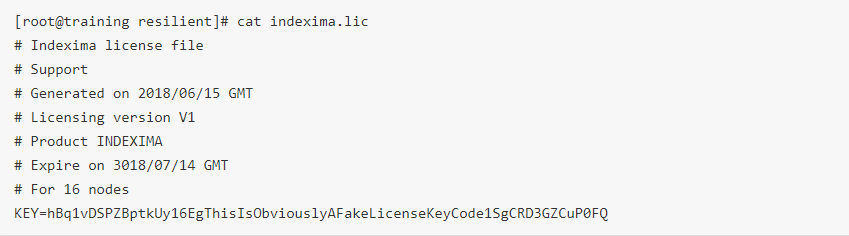Expired License
Overview
When executing a SELECT command, the following message appears when the license has expired:
Error while processing statement: Your license has expired (code 'READ_FAIL')
The solution is updating the Indexima license.
The Indexima license is stored in indexima.lic you have retrieved from our sales department.
Updating your Indexima license through the Monitor Interface
- Go to the license page on the cluster View:
- Access rights on this page are managed here.
- Drag & Drop your Indexima license.
- Select ACTIVATE.
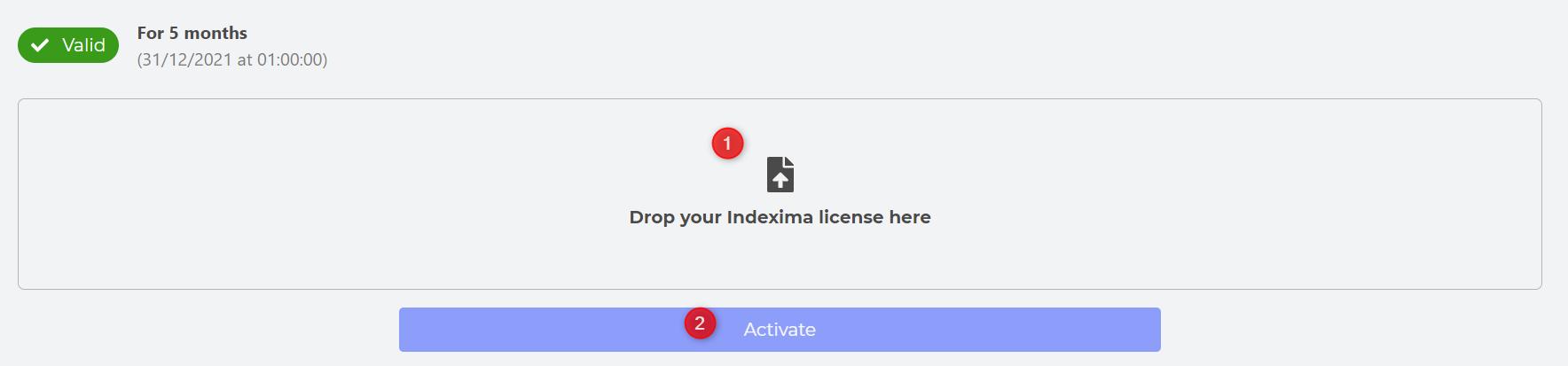
- Get a confirmation message that the license has been updated.
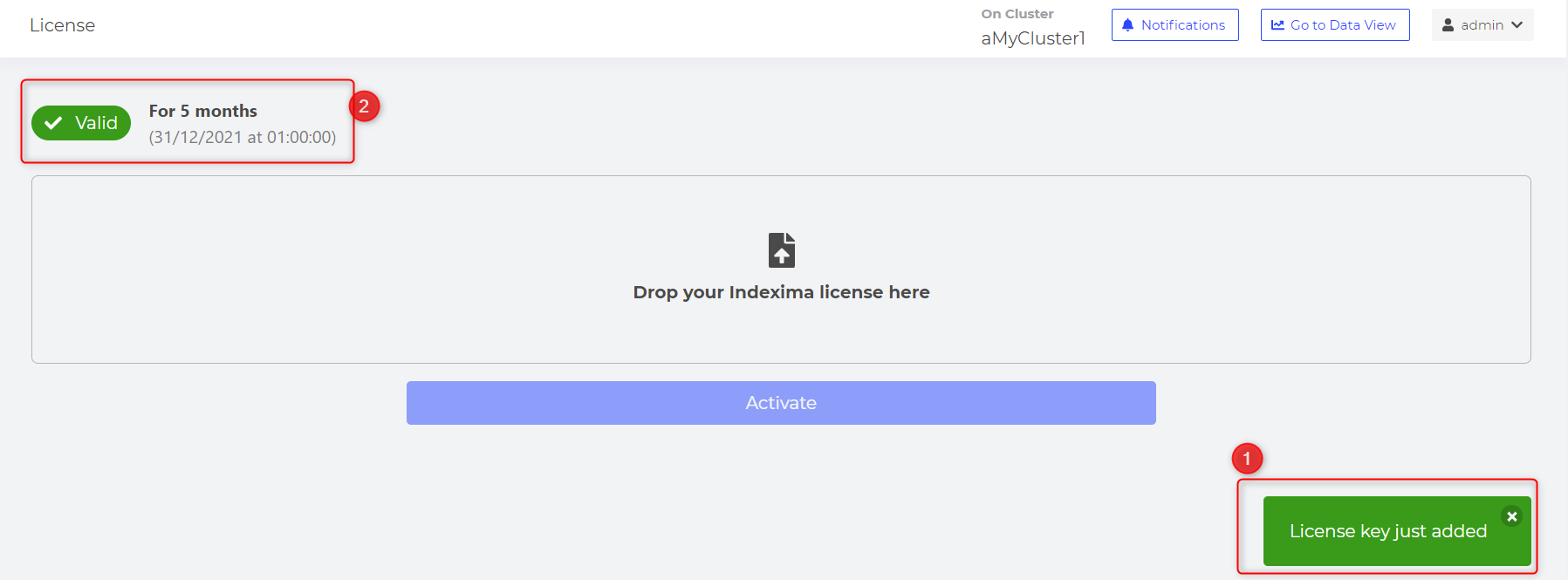
The license is instantaneously updated and no restart is required.
Updating your Indexima license by uploading a file on the Indexima server
Copy indexima.lic to the indexima/galactica/conf directory. Redeploy the license and restart.