Upgrading Galactica
Overview
This chapter describes how to upgrade your Indexima Cluster. Some details may vary depending on your environment (Hadoop, Standalone, Windows,...)
Upgrade process
Stop the current Indexima cluster
On your master Node, go to /<install_folder>/indexima/galactica and execute the stop.sh script. This will stop all your Indexima nodes.
Download
Download the Indexima version from the link that is communicated in the release note. The dossier can contain several versions (service pack). Take the latest available version.
Backups
Galactica backup
Before unzipping the Indexima package, you need to make a backup of your previous install.
Copy your folder /<install_folder>/indexima to a safe location for backup purpose
Warehouse backup
Before upgrading to any version, you need to back up the warehouse (path defined in the galactica.conf file)
Ranger backup (when using Ranger with Indexima)
Before upgrading to any version, you need to backup the Ranger policies through the export button in Service Manager.
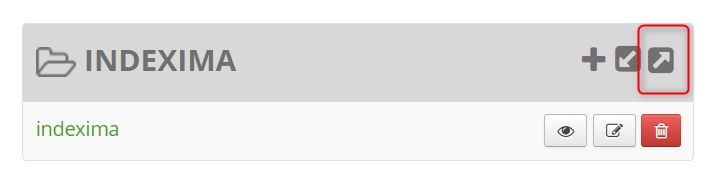
Cleaning up
Before unzipping the Indexima package, you need to clean up some jar files.
- In the directory /<install_folder>/indexima/galactica/lib
- Delete all files
- In the directory /<install_folder>/indexima/galactica
- Delete all JAR files
- Delete the 3 following JSON files(*)(**):
- notifications.json
- optimize_index.json
- supported_dbs.json
- Delete the 3 following XML files(*)(**):
- log4j.xml
- log4j2.xml
Note: when deploying a Standalone Indexima Cluster, those actions need to be performed on every node.
(*) if you skip this part, you may encounter errors at the indexima restart.
(**): if you have made some modifications in the file, it is recommended to copy, paste those modifications in the new version of the file provided with the version.
Other file to upgrade ?
Read each page "parameter changes" release notes to check if there are additional files to upgrade
Installation
Unzip the downloaded package at the same location as your previous Indexima installation.
Upgrade configuration
Remove the .template extension on .json files, if you don't have them.
Note that at least, you would have to perform this action for the 3 following JSON files:
- notifications.json
- optimize_index.json
- supported_dbs.json
Since 2021.2, More consistency checks have been put in place. They will prevent the system from starting in case of failure.
Restart the Cluster
Methodology: Proceed in 2 steps
- Step1: Restart using an empty warehouse
- then proceed on the indexima bench
- you may add specific tests (tables creations, data loading from your usual datasources)
- Step2: Restart using the current warehouse
- then proceed on the indexima bench
- you may add specific tests (tables creations, data loading from your usual datasources)
- you may check your data
How to restart?
Yarn
You can now restart your Indexima cluster by executing the ./start-yarn.sh
Standalone Deployment
You can now restart your Indexima cluster by executing the ./start-node.sh --master on the master, and ./start-node.sh on other nodes.
Rollback process
The rollback process is :
- Stop the Application
- Restore Galactica installation directory (using the backup you've done prior to the upgrade)
- Restore the warehouse (using the backup you've done prior to the upgrade)
- Restart the application
