Indexima Diagnosis
Indexima is equipped with a function that allows:
- saving a snapshot of your current configuration
- increasing offline troubleshooting capabilities.
How to manually get a diagnosis?
1. Logs & Diagnosis Menu
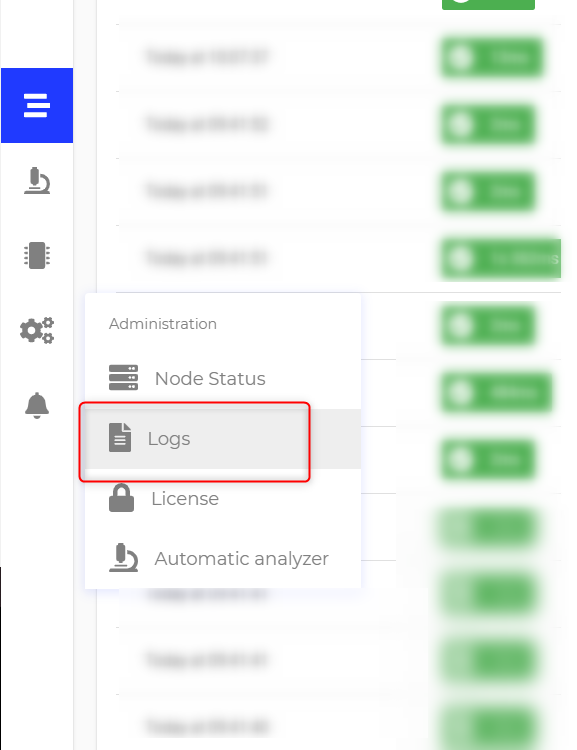
2. Select the start date and the end date then click on the button DOWNLOAD DIAGNOSIS
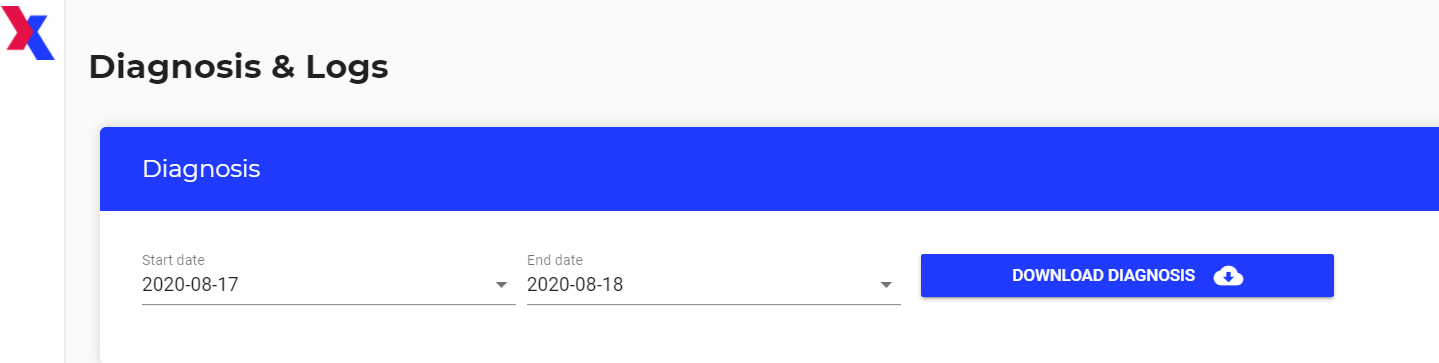
Recommendation
We recommend you generate a diagnostic file periodically to preserve the configuration evolution, especially when you schedule important operations such as upgrade, refactoring, maintenance...
Diagnosis Content
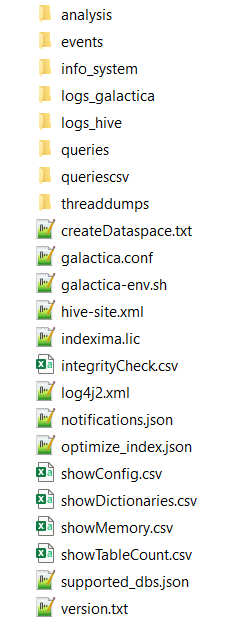
| File Name / Folder | Description | Remarques |
|---|---|---|
| Analysis | ||
| events | ||
| info_system | ||
| logs_galactica | ||
| logs_hive | ||
| queries | ||
| queriescsv | ||
| threaddumps | ||
| createDataspace.txt | ||
galactica.conf | ||
| galactica-env.sh | ||
| indexima.lic | ||
| integrityCheck.csv | ||
| hive-site.xml | ||
| log4j2.xml | ||
| notifications.json | ||
| optimize_index.json | ||
| ShowConfig.csv | Configuration at the moment of the diagnosis extraction | is the result of the SQL command SHOW CONFIG |
| ShowDictionnaries.csv | ||
| ShowMemory.csv | is the result of the SQL command Show Memory | |
| ShowTableCount.csv | List of all tables with their number of lines | is the result of the SQL command Show TableCount |
| supported_dbs.json | ||
| version.txt | Version of indexima that is running at the diagnosis extraction |
