Dataspace/Table Overview
Table Overview
Indexima offers an overview for each of your tables in Developer Console. By clicking on a table, you can access this new tab.
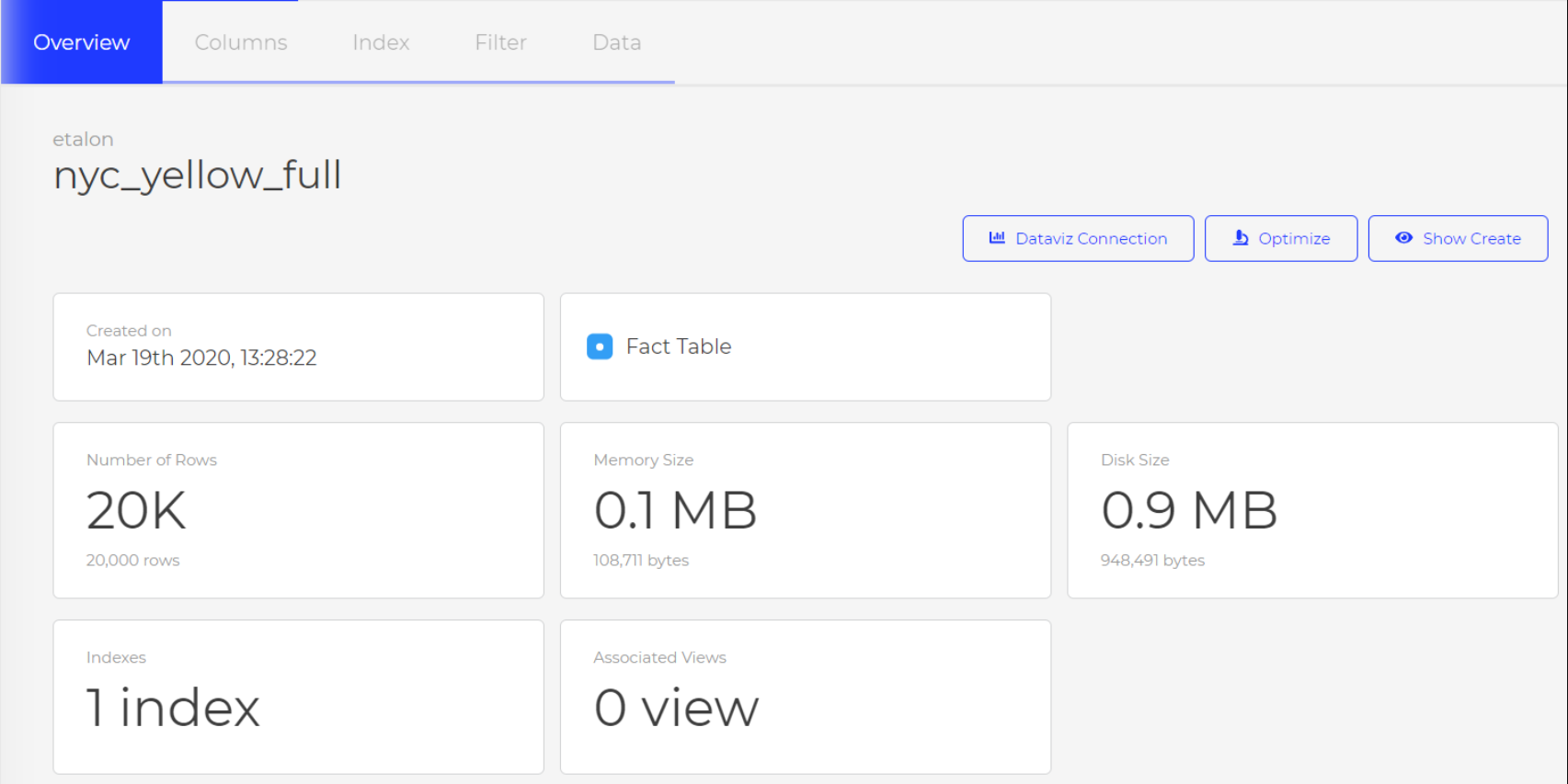
Each card describes, in order :
- The creation date of the table
- The type of the table: fact, limited, dimension, external or temporary
- The number of rows
- The memory size taken by the table and all his indexes
- The disk size when you have data on K-Store
- The number of indexes
- The number of views which relies on this table
External and physical tables have the JDBC URI in the panel too. It becomes convenient to copy/paste these URI.
Syntax
JDBC
jdbc:bigquery://https://www.googleapis.com/bigquery/v2:443;projectid=myproject;OAuthType=0;OAuthServiceAcctEmail=XX@YY.com;OAuthPvtKeyPath=C:\U;json;Davaviz Connection button refers to Tableau Data Source feature.
Optimize is linked to the Optimize Table feature.
Finally, the Show create button copies the SQL for the CREATE TABLE command of your table.
